Virtual Piano Keyboard
Learn to play piano with the online virtual piano keyboard!
Loading... Please wait.
It will only take a few seconds.
It will only take a few seconds.
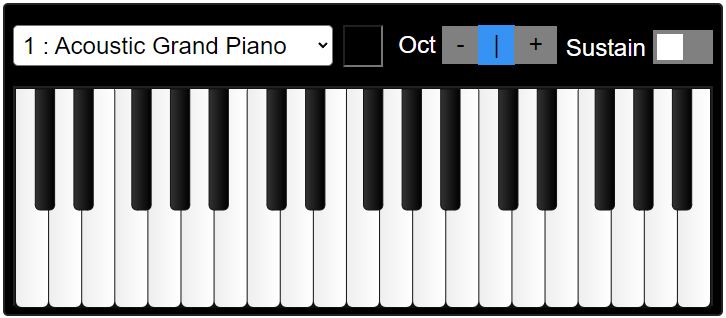
C
D
E
F
G
A
B
C
D
E
F
G
A
B
C
D
E
F
G
A
B
Click/touch piano to play - Show Notes:
If using keyboard, press the keys below.
Natural Keys: z, x, c, v, b, n, m, q, w, e, r, t, y, u, i, o, p
Flat Keys: s, d, g, h, j, 2, 3, 5, 6, 7, 9, 0
Pianos and electronic keyboards come in many shapes and sizes. A piano is an acoustic instrument, while a digital piano keyboard is non-acoustic and does not have strings or hammers. It's a type of synthesizer and it uses digital sampling technology to reproduce the acoustic sound of each piano note.
Are you looking for a fun and interactive way to play the piano? Look no further than our online virtual piano keyboard! You can start playing your favorite tunes and honing your musical skills without having to invest in a physical piano. It is perfect for beginners who want to learn the piano or for experienced pianists looking to experiment with their sounds and songs. Our virtual piano comes with some great features including various piano sounds, adjustable octaves, reverb, and the ability to record and save your musical creations to share with your family and friends.
Our online virtual piano (synthesizer) will help you with learning how to play piano for Free. You will be able to learn to play chords and songs and then apply your knowledge to a real piano! This is a great way to learn how to play piano, and our app works on all desktop computers (including Windows and Mac), all mobile devices (IOS and Android) and all other platforms, by using your keyboard, mouse or touchscreen device.
Here are the instructions on how to play the virtual piano keyboard online.
For PCs:
We hope you enjoy playing the virtual piano keyboard online! If you have any questions feel free to contact us.
Are you looking for a fun and interactive way to play the piano? Look no further than our online virtual piano keyboard! You can start playing your favorite tunes and honing your musical skills without having to invest in a physical piano. It is perfect for beginners who want to learn the piano or for experienced pianists looking to experiment with their sounds and songs. Our virtual piano comes with some great features including various piano sounds, adjustable octaves, reverb, and the ability to record and save your musical creations to share with your family and friends.
Our online virtual piano (synthesizer) will help you with learning how to play piano for Free. You will be able to learn to play chords and songs and then apply your knowledge to a real piano! This is a great way to learn how to play piano, and our app works on all desktop computers (including Windows and Mac), all mobile devices (IOS and Android) and all other platforms, by using your keyboard, mouse or touchscreen device.
Here are the instructions on how to play the virtual piano keyboard online.
For PCs:
- 1. Choose the type of digital musical instrument (Acoustic Grand Piano, etc) you would like to play from the list on the piano keyboard.
- 2. Play the piano keyboard by clicking on one of the piano keys with your mouse, or by pressing on the keyboard keys z, x, c, v, b, n, m, q, w, e, r, t, y, u, i, o, p, s, d, g, h, j, 2, 3, 5, 6, 7, 9 or 0.
- 3. For a prolonged sound, keep the mouse pressed on the piano key, or your finger pressed on the keyboard.
- 4. To play the piano notes in a higher or lower Octave, click on "Oct" + or -.
- 5. To play notes with a reverb effect, click on the "Reverb" slider on the piano and slide until the desired reverb level.
- 1. Choose the type of digital musical instrument you would like to play from the list on the piano keyboard.
- 2. Play the piano by pressing on one of the piano keys with your finger.
- 3. For a prolonged sound, keep your finger pressed on the piano key.
We hope you enjoy playing the virtual piano keyboard online! If you have any questions feel free to contact us.
